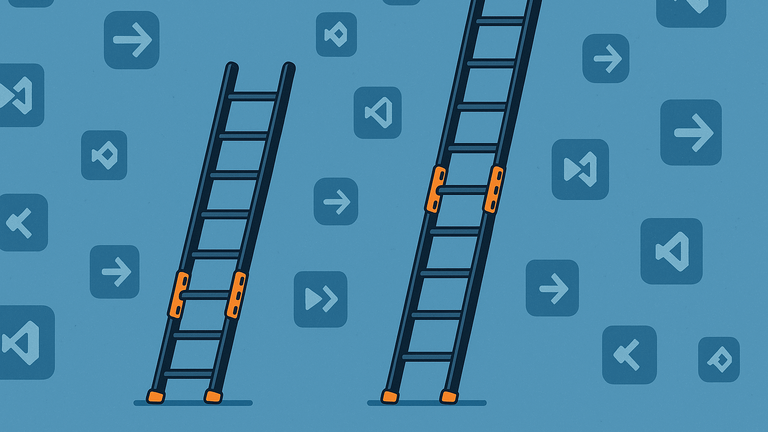We just released a VS Code Extension for RWX.
https://marketplace.visualstudio.com/items?itemName=RWX.rwx-vscode-extension
The VS Code Extension pushes feedback even earlier in the development process, straight into the editor. With autocompletion and inline documentation, the fastest feedback loop for defining CI/CD pipelines is now even faster.
#Local Development Workflow
Implementing CI/CD pipelines can be 10x faster on RWX than on any other CI/CD platform due to three capabilities:
RWX supports initiating workflows from a local CLI rather than having to commit and push to run.
RWX also supports setting breakpoints to open a remote debugger, enabling engineers to instantly diagnose issues rather than having to add debugging lines or guess at fixes.
Additionally, with intelligent caching, engineers can productively iterate on steps that are far downstream in a pipeline. Without caching, the feedback loop to test changes deep into a pipeline can take 10+ minutes. With caching, everything previously executed up until the changes will instantly cache hit.
#Language Server
We had already written a custom yaml parser to provide stack frames and highly informative error messages. We utilized the parser to create a language server which we then used to build the VS Code Extension.
#Thanks, Claude
Claude implemented the majority of the extension. This was a great use case for AI – implementing a well-known utility based on a well-known specification.
#Demo
Related posts
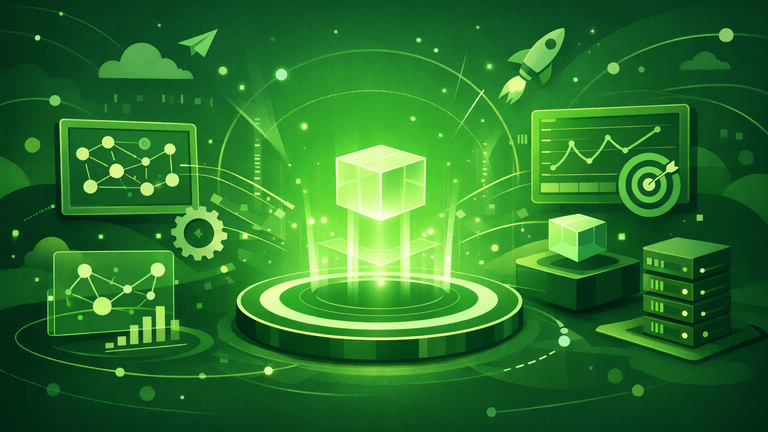
Unlock agent-native CI/CD with the RWX Skill
RWX has launched an official skill for working with the RWX CLI and run definition files.
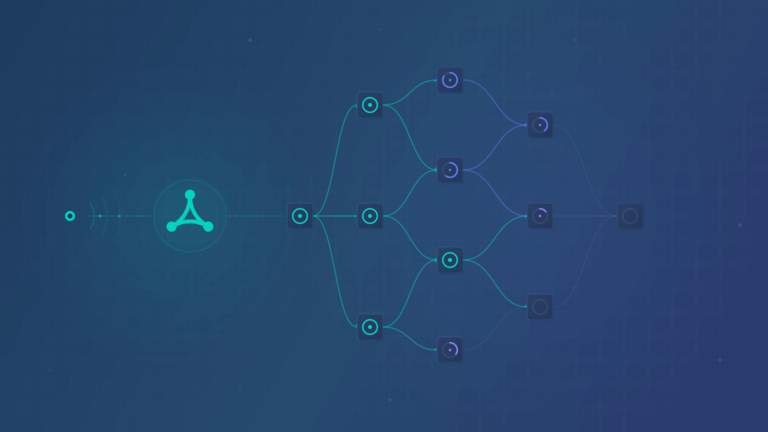
Trigger runs via Webhook
You can now trigger RWX runs from webhooks from third-party services. This is helpful for using RWX to run custom automation.