Software supply chains can impose severe risks related to security and reliability. While many companies require scrutinizing all code changes in peer review, they may be pulling in dependencies from open source packages built and released by a single person.
When we started building the package manager for RWX, our CI/CD platform, we wanted to make sure we got this right. In CI/CD, reliability issues can grind an engineering team to a halt. Not managing the supply chain thoughtfully can result in builds breaking all of a sudden, requiring intervention to get an engineering team moving again.
Security is even more important as CI pipelines have access to sensitive code, and CD pipelines have access to sensitive deployment keys to production environments.
#Locking
For both security and reliability, package managers should be designed to always lock (or "pin") packages to a specific version.
Without this, an attack on the supply chain via a malicious change to a third-party package will rapidly propagate with upstream projects having no time or opportunity for recourse. It’s akin to having a remote code execution (RCE) vulnerability, giving an attacker direct access to your systems.
Security concerns aside, updates to packages can also cause issues with reliability. Locking ensures that things only break when the lock file is updated, giving an opportunity to detect the issue in a CI pipeline before the update is merged into a main branch.
#Updating
While locking solves the security and reliability problems, it also creates a problem of its own caused by using stale dependencies. If an update to a package contains a security fix, then you want that fix to propagate quickly. Additionally, with the majority of projects running the latest version, it’s possible that older versions aren’t scrutinized as heavily for potential vulnerabilities. Running outdated software can often lead to security vulnerabilities.
Additionally, running old versions of packages can create maintenance problems if updates aren’t backwards compatible. Staying on the latest version helps detect migration issues quickly, giving a better opportunity to address them.
To address the risks of running outdated packages, package managers should also provide an easy way to upgrade packages to the latest version.
#Semantic Versioning
To make the update path as smooth as possible, packages should ideally be released using semantic versioning. Although this is generally done by convention and best efforts, new package managers have the opportunity to enforce it by analyzing the interface of packages and ensuring the the interface is backwards compatible. Of course, there still could be non backwards compatible implementations, but having guarantees in compatibility around the interface is helpful to making the upgrade path as smooth as possible.
#Risk Mitigation, not Elimination
These techniques do not eliminate the risk of supply chain vulnerabilities. It’s still possible that a malicious update can propagate into a project undetected. However, locking and controlled updates create an opportunity for detection and mitigation.
#RWX's Design
Third-party packages are always pinned to a specific version. In this example, we're using version 1.0.7 of the nodejs/install package.
1 2 3 4 5tasks: - key: node call: nodejs/install 1.0.7 with: node-version: 20.13.1
Updating leaves is as easy as running rwx packages update. It'll output a list of updates:
1 2 3Updated the following leaves: golang/install 1.0.5 → 1.0.6 nodejs/install 1.0.6 → 1.0.7
Additionally, RWX validates updates to packages, ensuring that the updates are either backwards compatible or that they bump the major version number.
#CI/CD with Security and Reliability in Mind
RWX powers the fastest builds and has the best developer experience in CI/CD. Learn more about what makes RWX different or schedule time to chat with our engineers.
Related posts

What would GitHub Actions look like if you designed it today?
GHA was designed in ~2018. What would it look like if you designed it today, with all we know now?
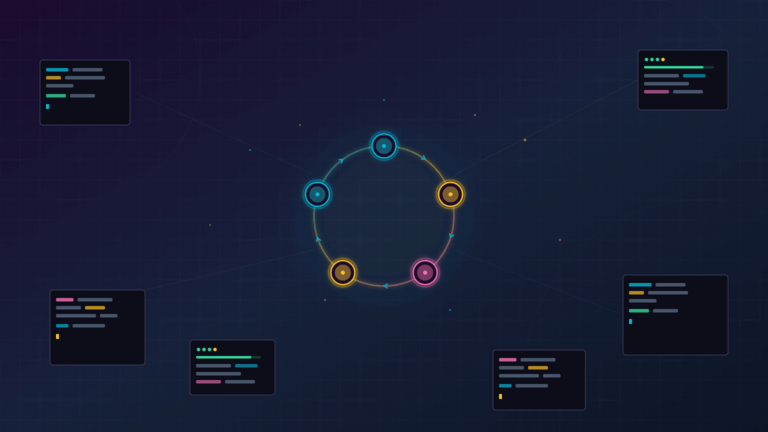
Truly continuous integration: ensuring pull requests from agents have passing builds
RWX CLI v3.0.0 introduces new tools for developers and coding agents to iterate on changes until CI passes - without a single commit or push.

