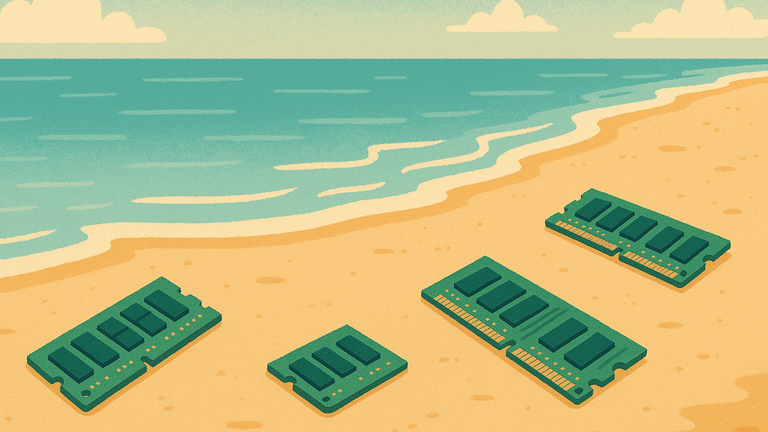Disk performance can be an important factor in CI/CD pipeline performance. It's affected by:
- Throughput: how much data you're writing or reading, especially sequentially
- IOPS: how many individual I/O operations are being performed, especially on small files
- Latency: how quickly each operation completes
The performance is mostly relevant in write-heavy tasks.
And no task is heavier on the writes than an npm install, as hundreds of thousands of tiny files are written to disk.
#tmpfs
To accelerate performance in high iops scenarios like an npm install, we built support for running a task using tmpfs.
To use tmpfs, just add tmpfs: true to the agent configuration on your task.
1tasks:2- key: tmpfs-demo3agent:4tmpfs: true5run: ...
Here's a longer example of writing a gigabyte of 0's.
Without tmpfs, it takes 3.376s to write this file.
With tmpfs, it takes 0.383s (8.8x faster).
1tasks:2- key: tmpfs-demo3agent:4tmpfs: true5run: |6time dd \7if=/dev/zero \8of=testfile \9bs=1M \10count=1024 \11oflag=direct \12status=progress
#Demo
Related posts
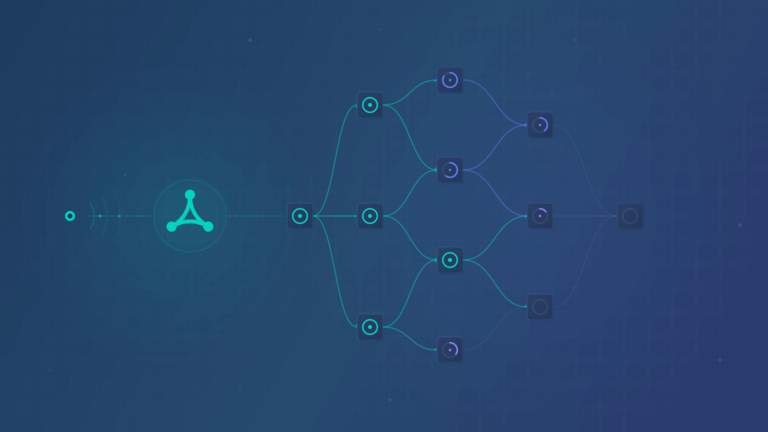
Trigger runs via Webhook
You can now trigger RWX runs from webhooks from third-party services. This is helpful for using RWX to run custom automation.
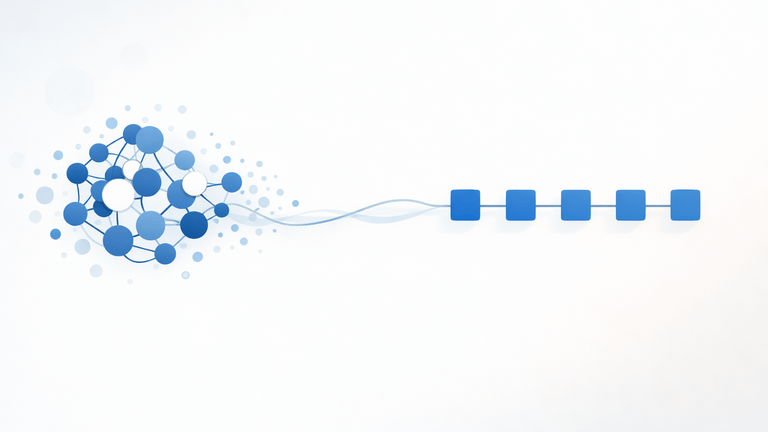
Work in Progress Commits are a Thing of the Past
CI is changing from an asynchronous human-driven workflow to a synchronous AI-driven workflow. Work in progress commits to run CI are no longer necessary.